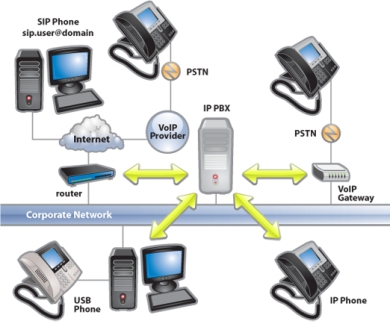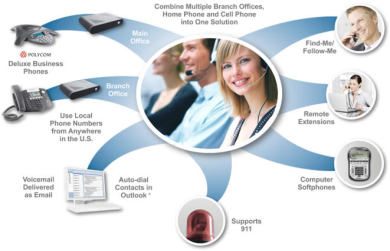The Benefits of a Hosted PBX
There are a number of key advantages to using a Hosted PBX versus traditional telephone service or purchasing an office telephone system.
- Initial Cost Savings- You do not need to make a large upfront investment by purchasing an office telephone system and there is no need to maintain it. With a Hosted PBX solution the office telephone system is operated and maintained by your provider.
- Ongoing Cost Savings- Typically, a Hosted PBX implementation is significantly more cost-effective over the long run than a traditional PBX. These ongoing savings are in addition to the initial savings on capital outlay.
- Geographical Flexibility- Employees can work from anywhere when your office phone system is virtual. You can have employees working from home, other offices, mobile phones, and even overseas.
- Local Presence- Hosted PBX systems allow you to get local virtual numbers in cities where you are not physically located which allows you to create a virtual presence or open a virtual office in New York or the UK.
- Credibility- For small businesses a virtual system can give them instant credibility by presenting their customers with a professional sounding telephone solution. Traditional telephone systems are generally cost-prohibitive for smaller organizations.
- Scalability- Traditional phone systems are limited by how many users they can handle as well as how many lines you have purchased from your local telephone provider. Virtual systems can expand and grow with your business as you need them to.
- Quick Setup- A Hosted PBX solution can have you up and running very quickly compared to a traditional telephone system.
- Ease of Use- End-user management of a Hosted PBX is far more user-friendly than is the case with traditional solutions. Intuitive web interfaces mean that anyone can manage, monitor and make changes to the service at any time, without needing any specialized skills or experience.
Hosted PBX Features
Our cloud-based service provides a wealth of powerful features, many of which are included at no additional cost. Below is a categorized list of some of the most popular features.
Cost Savings
- Long-distance included
- Little or no hardware needed
- Easy to manage - no technican required
- Huge number of included features
Work Anywhere
- Find-me / Follow-me included
- Use desk phones, smartphones, or laptops
- Voicemail to E-mail included
- Supports multiple physical offices
Company Image
- Customize your autoattendant
- Manage staff with departments
- Get local numbers in areas of your choice
- Custom hold music supported
Enhance Productivity
- Track performance over time
- Easily generate detailed reports
- View real-time usage and active calls
- Automatically record calls
Usage Example
A customer calls your toll-free or local phone number and the call is answered either by your receptionist or an automated greeting. You can even have multiple receptionists in different geographical locations answering your incoming calls. If the receptionist is not available and an automated greeting answers the phone call, customers can choose to dial an extension, a specific department, listen to product information or use the dial-by-name directory.
One of the great benefits of a Hosted PBX system is that employees can be working in different geographical locations. For instance, an employee working from home in New York can transfer a caller to technical support which is located in Toronto, Canada. Employees can answer calls from their cell phones, on a laptop, from their home or anywhere with a traditional landline or internet connection for business Voice-over-IP.
What equipment or service can I use?
Let us go over a few of the ways that a Hosted PBX can be used to replace your current telephone service or work in conjunction with it.
- Keep your existing landlines- You might choose to keep your existing telephone lines and have calls forwarded from the Hosted PBX service to these telephone lines. For instance when someone calls the "sales" department, the Hosted PBX service could simultaneously call Bob and Anne's traditional telephone lines. This implementation may not be ideal as it generally means that the total cost of your phone solution is higher, because you have to pay for the Hosted PBX service and the traditional telephone lines.
- Use mobile telephones- Many companies have employees who are outside of the office most of the time (real estate agents for instance) and would prefer to receive their calls on their mobile telephones. Calls from the Hosted PBX service can be forwarded to your cell phone and many Hosted PBX services allow you to choose to send a caller to voicemail or transfer the call to another extension (which might be another cell phone).
- Use voice-over-IP- Some Hosted PBX services, such as Easy Office Phone, are bundled with VoIP service. This is usually the optimal solution as it eliminates the need to have a telephone line with your local telephone carrier to make and receive calls. You can choose to use multi-line digital office telephones that plug directly into your internet connection. Typically there is also an option for using soft phones which are computer programs that simulate a business telephone on your desktop so you can make and receive calls using a USB headset.
- Use smartphone apps- Smartphones allow companies to better integrate mobile employees into the company's service. Apps such as Bria for iPhone or Android are relatively new developments in the industry, and allow employees' smartphones to behave in the same manner as desk phones in the main office. As an example, the smartphone can display the company's caller ID when placing outgoing calls, rather than the caller ID of the smartphone itself. The use of a smartphone app also means that calls do not need to be forwarded to the smartphone; the device will inherently make and receive calls as if it was a desk phone. Smartphone apps can work well for mobile users while employees in the company's physical office can use VoIP desk phones. The two approaches complement each other and can be easily used in conjunction.